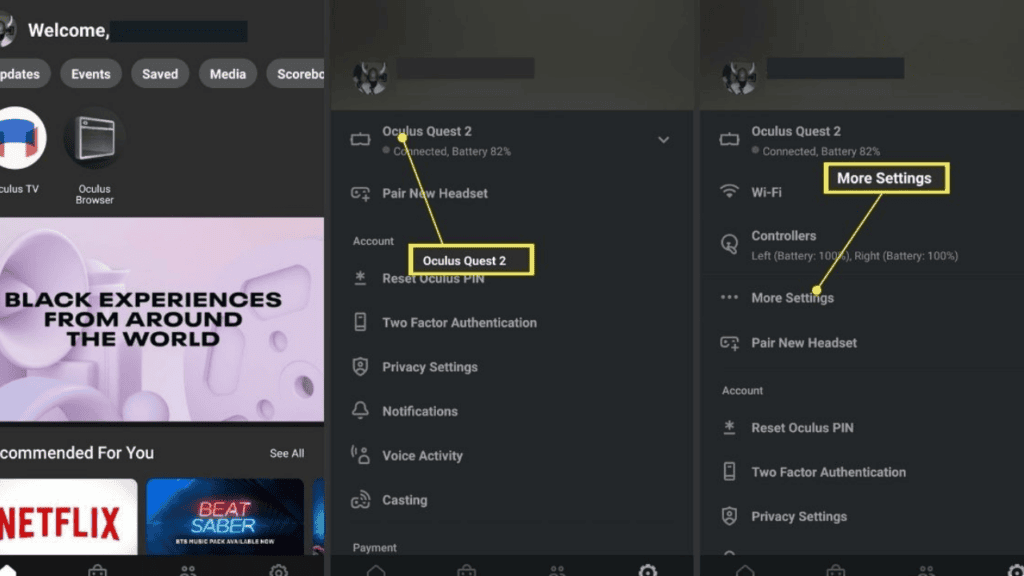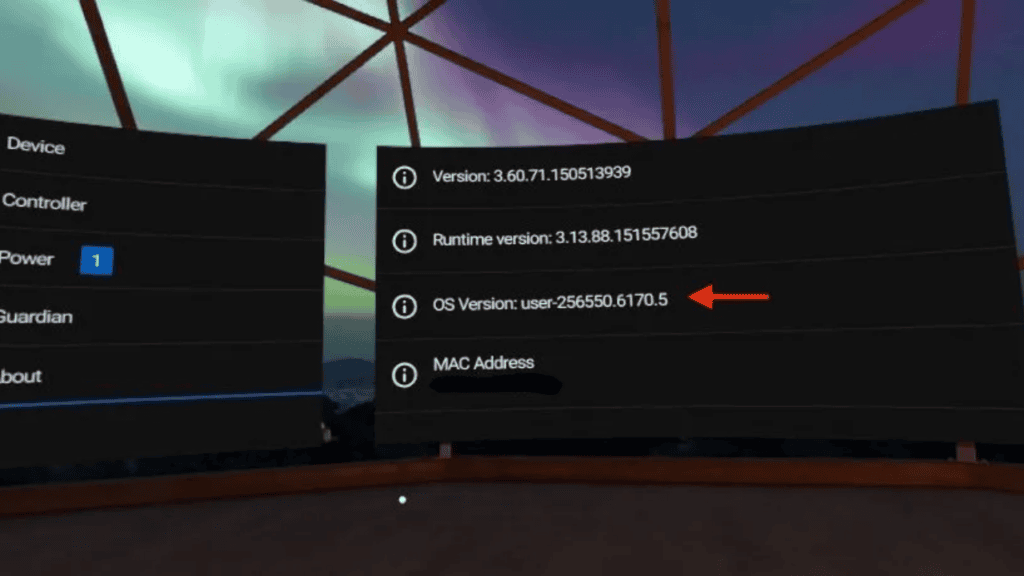Please be aware, nevertheless, that you must use the Quest headset in order to complete this operation. Either thoroughly study the instructions before attempting the procedure, or have someone else read them to you. Also keep in mind that if the quest does not offer update options, it will update automatically.
How to Update Oculus Quest 2
This article aims to help you navigate through the process of updating your Meta / Oculus Quest and Quest 2.
Automatic Updates for Meta (Oculus) Quest and Quest 2
If you want updates automatically and are tired of performing manual upgrades, you can setup automatic updates using the Oculus app using your phone. If this option is selected, the Quest headset will download and install updates as soon as they become available. Not all headsets, it should be noted, support this setting. If you can’t find this option, your app’s automatic update setting will be used. Contact customer support if you need further information.
Here is how to activate or deactivate automatic updates on Quest:
How to Check for and Install Updates
Following are the steps to check and initiate installation of updates done manually:
If there are no updates available in the menu, it means that your quest is updated.
If Quest does not update:
When you’re waiting for an update, turning on automatic updates or manually enforcing one can usually fix the problem. If you find that you cannot enable automatic updates or do a manual update, you may need to contact Meta for additional support. These functionalities are unavailable on some headsets.
Following are a few methods which may help you:
Reset your headset to factory settings
To factory reset any Oculus Quest or Quest 2 device, press and hold the power and volume down buttons while selecting factory reset from the USB Update Mode menu. All of the above steps can help you update or reset you Oculus Quest or Quest 2.
Also Read: What Graphic card are required for oculus quest 2 and Why? How Oculus VR Will Revolutionize the World of Gaming? A Brief Look Into the Techs and Trends That Revamped the Gaming Industry The Coolest Gadgets You Can Buy In 2014
Q1: Why can’t I update my Oculus Quest 2?
Connect your Meta Quest 2 to the charger that was included in the box if you haven’t done so already. Wait until the gadget is fully charged, which should take at least 30 minutes. During the time that your headset is plugged in and charging, your updates ought to automatically resume. Please restart your headset if the updates don’t start up again in an hour.
Q2: What is the latest Oculus version?
Release notes for build 37.0 of Oculus Quest. The week of January 17th, 2022 marks the beginning of the availability of these features and improvements. First-party Oculus apps are no longer permanently positioned at the top of your App Library. Instead, you can modify the sort and filter options in your App Library to determine the order of your apps.
Q3: How long does Quest 2 take to download update?
To install any updates that are available, try plugging it in and being connected to WiFi for at least two hours. So it seems like a few hours is the “typical” amount of time for a Quest 2 update to finish.
Q4: Is Oculus Quest 3 coming out?
Despite the latest Quest Pro release, Meta continues to talk about Oculus Quest 3—the Quest 2’s anticipated successor. The “next generation” Quest headset should be released “later next year,” Meta has officially declared, in response to previous rumours concerning its potential price. Δ Contact Us :- trendblog.guest@gmail.com