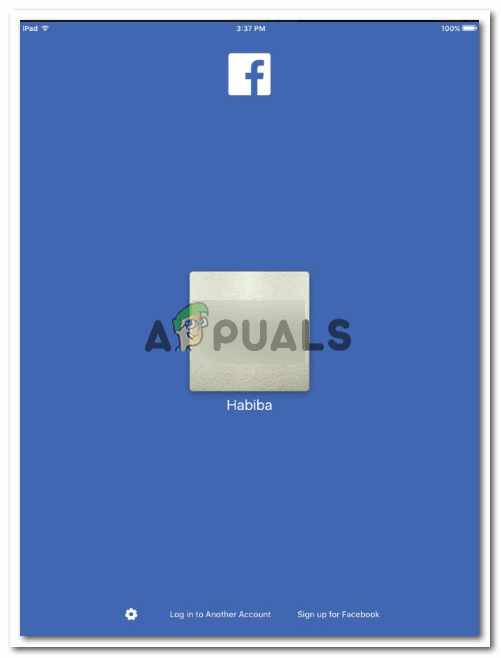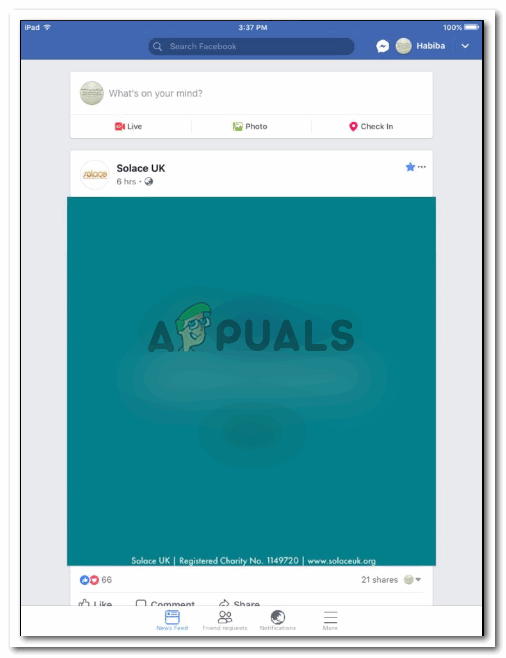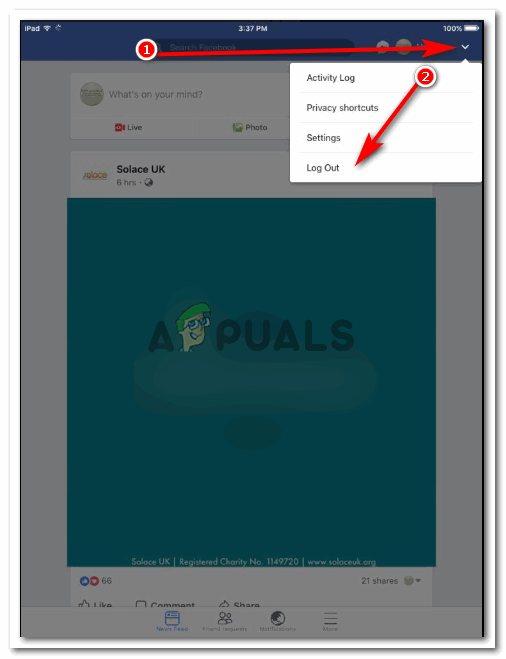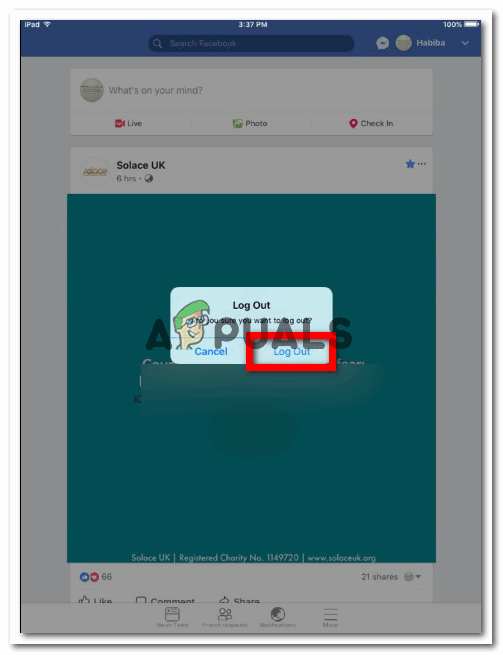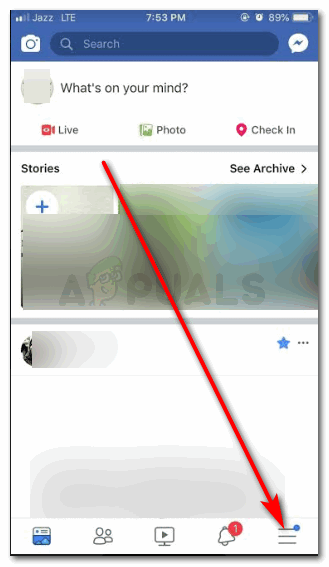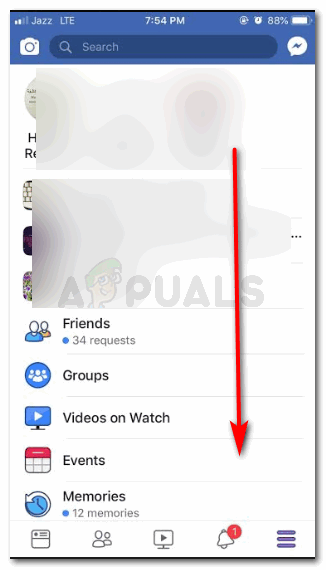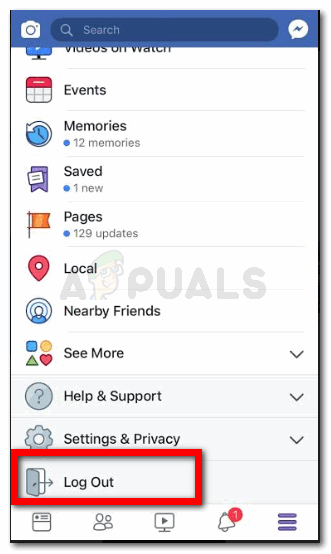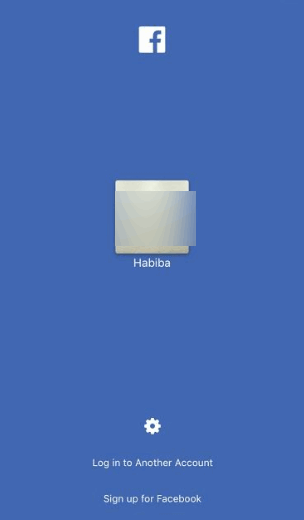Logging Someone Out on the iPad
Even though both the iPad and iPhone are the products of the same brand, there is a difference in the way you log out of Facebook on both.
Logging Someone Out on the iPhone
You might think that using the iPad and iPhone are pretty much the same things, then why is there a difference in the way these tabs for Facebook could be accessed. The main reason according to my knowledge is that both the devices are different in sizes. While the phone is more compact with a smaller screen in comparison to the iPad, the applications have to cater to all these details when designing their application whether is for iPad, iPhone or even an Apple computer. The size of an iPad is comparatively larger than an iPhone screen, that is why the process to log out on Facebook from the app in the iPad is slightly variant from logging out from the iPhone. Here is how you can log someone out of your Facebook application on your iPhone.
How to Check if Someone Has Blocked You on Messenger App for Facebook?How to Add Someone on Facebook’s Messenger AppWhat Happens When You Unfollow Someone on FacebookWhat Does Blocking Someone on Facebook Do