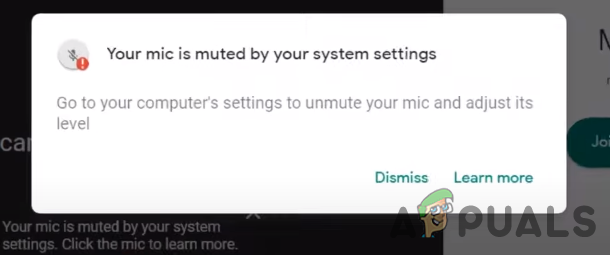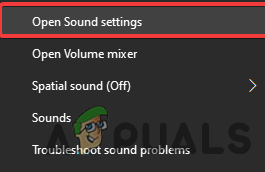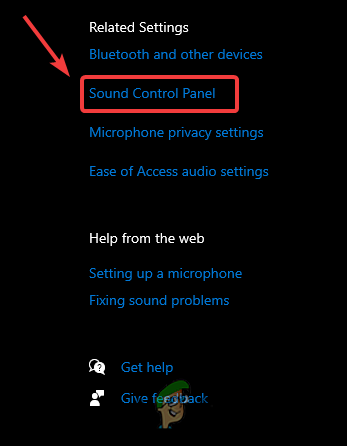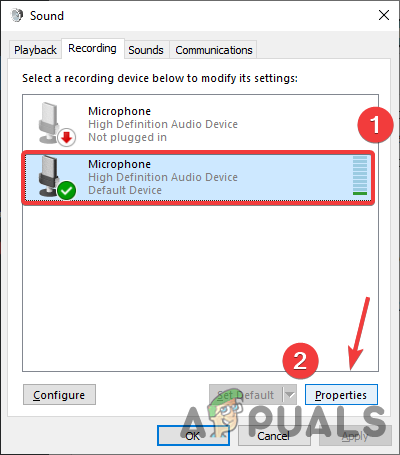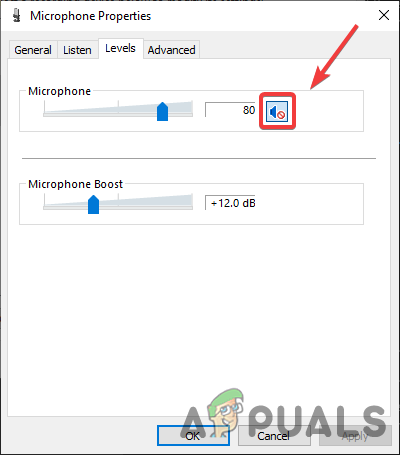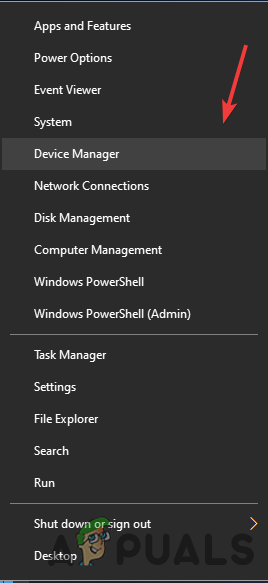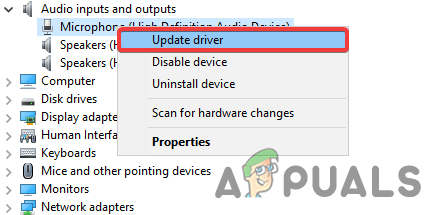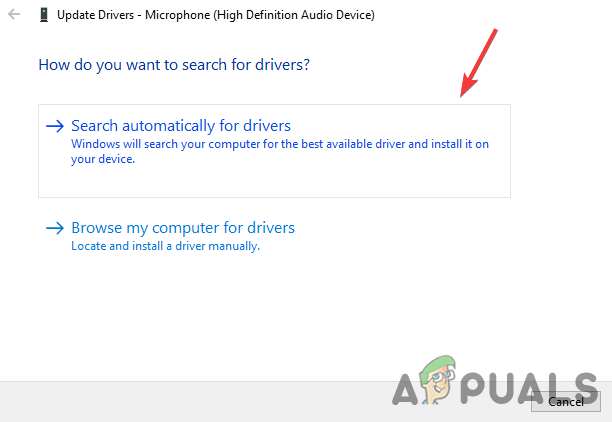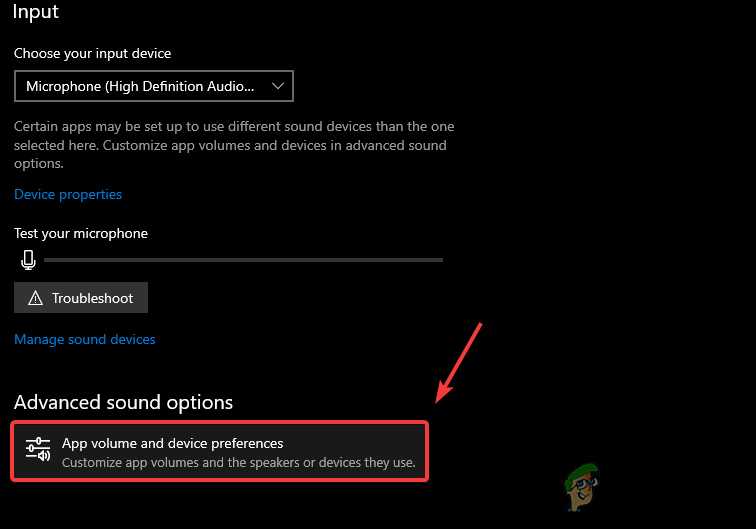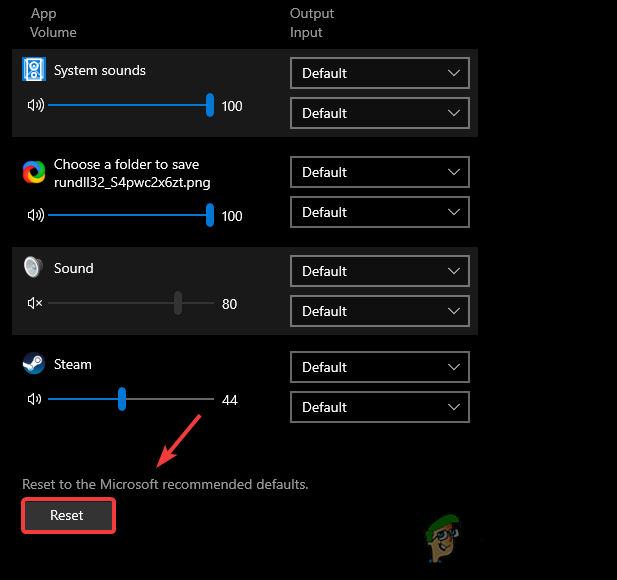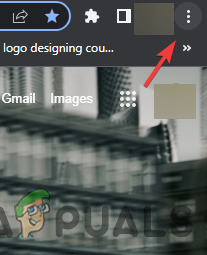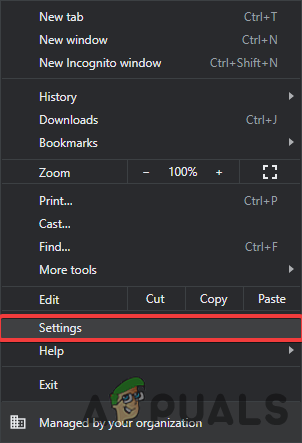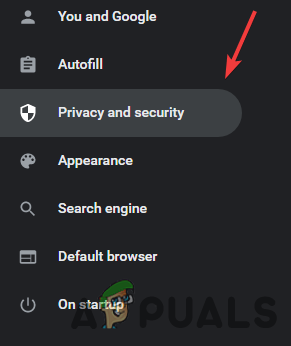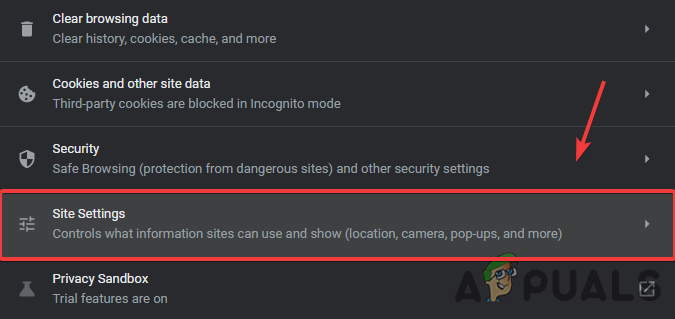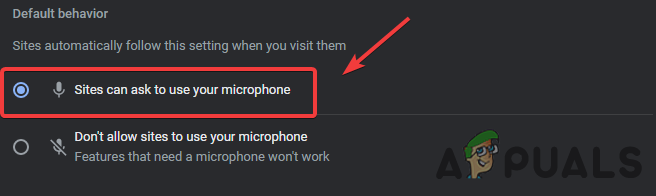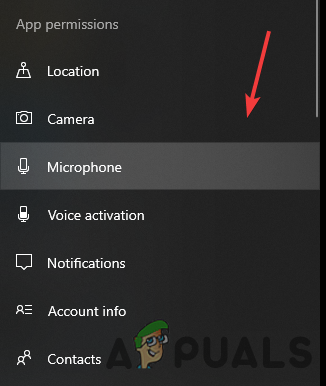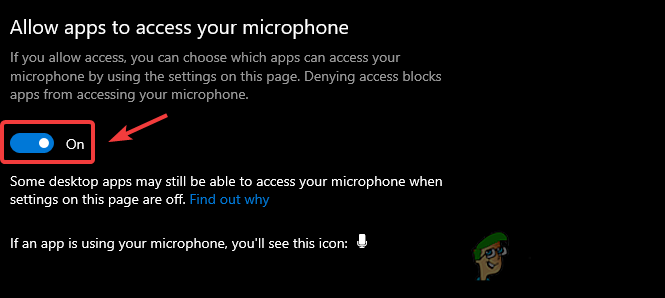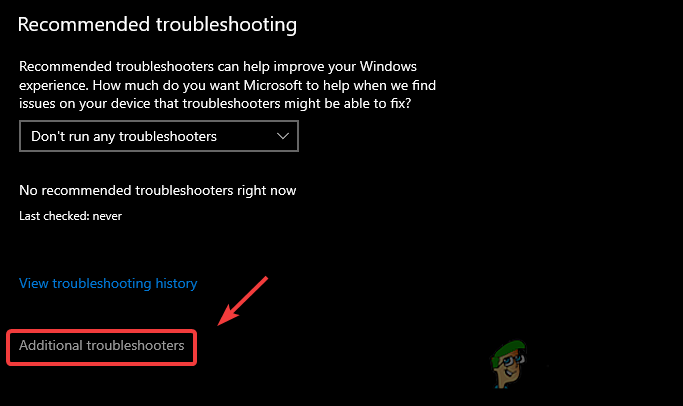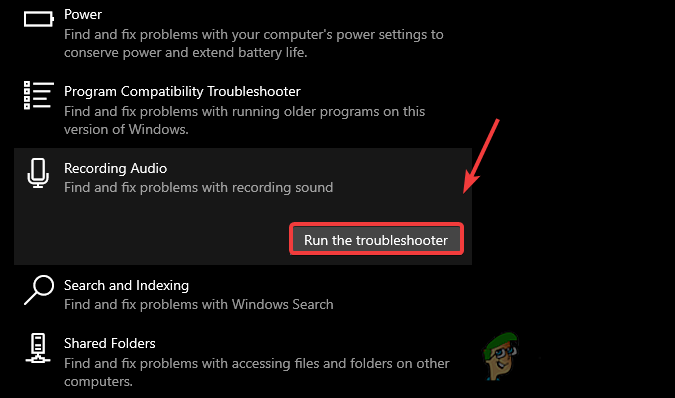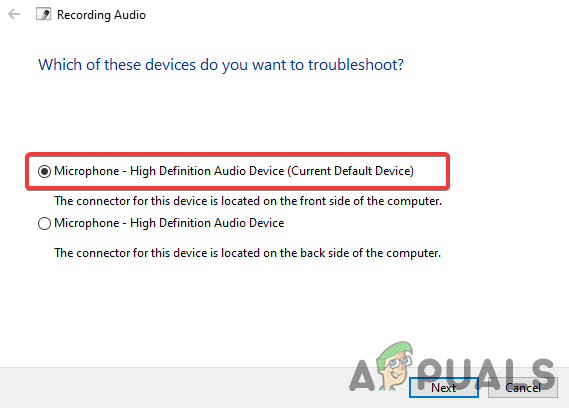There are many reasons for this error to occur; we have listed some down below:-
Outdated Microphone Drivers- An outdated microphone driver generally cause issues regarding no sound, recording fails, or a mute microphone.Unmuted Microphone- There are many settings in Windows that offer to block microphone access to the applications, and occasionally these settings may be disabled by your mistake and block the entry of a microphone to the application.Corrupted Microphone Drivers- Sometimes, the issue can be occurred due to a corrupted or missing driver. To fix this, update your Microphone drivers.Broken Microphone- Make sure your microphone is in a working condition. If your microphone gets broken from the inside, you have to change or repair it.Improper Sound Settings- Improper sound settings can prevent sound from coming. To fix this you have to reset microphone settings by following the below steps.
Before applying troubleshooting methods, ensure that your microphone cable is connected to the computer properly. You can check the microphone status by going to the control panel.
1. Check Microphone Properties
As far as we know that microphones occasionally get muted from the properties. So make sure that your microphone is enabled from the properties. If your external or internal mic keeps muting, it will prevent the sound from coming and lead you to the Error: Your Mic is muted by System settings.
2. Update Microphone Drivers
Outdated, missing, and corrupted drivers can cause Error: Your Mic is muted by System settings. You can quickly fix this issue by updating the microphone driver.
3. Reset Microphone Settings
Windows stores the permissions that you have given to the applications. Your microphone permission or the sound might be disabled from the settings, and it might be the culprit for this issue. You can fix this issue by resetting the microphone settings from the Windows Settings. Below are instructions that will help to reset the microphone:-
4. Allow Microphone on Chrome
A setting on chrome allows users to use their microphones on the websites. If the microphone permission is disabled from the chrome, you can no longer use it until you enable the microphone from the chrome settings.
5. Enable Microphone from Privacy Settings
In some situations, the microphone can be disabled from the Privacy Settings. If your Windows is not detecting the microphone, you may need to permit the apps to use a microphone. Follow the steps to enable Microphone from privacy settings:-
6. Run Microphone Troubleshooter
If all the above solutions did not work, you could use the Windows troubleshooting utility, which allows users to identify and fix the problems like not detecting the microphone and missing driver. Below are the instructions to run the microphone troubleshooter:- If you are still experiencing the error, you may need more solutions on the Microphone not working and hopefully, this will help.
Google Adds Background Blur & Replace To Its G Suit Video Client, “Google…Google Rolls Out New Google Assistant “Snapshot”: A Revamped Version of Google…Fix: PC doesn’t meet the hardware requirements for Game DVROne of Apple’s OLED Manufacturer For iPhone 12 Fails To Meet Standards