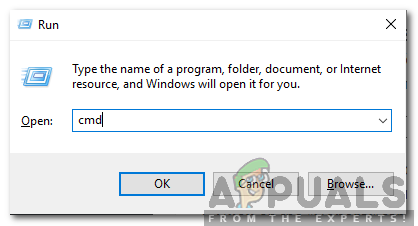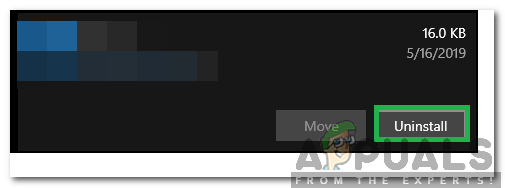In this article, we will go over some of the reasons due to which this error is triggered and also provide viable solutions to rectify the issue completely. Make sure to follow each step carefully and in the specific order in which they are listed to avoid conflict.
What Causes the “Msvcr120.dll_clr0400.dll is Missing” Error?
We investigated the particular issue based on user reports and various repair strategies that were used to rectify the issue. As the message suggests, the error is triggered when the “Msvcr120.dll_clr0400.dll” is missing from the System 32 folder. The System 32 folder contains all the necessary files required for the smooth operation of the operating system and if one or more of those files are missing several errors might be triggered. The “Msvcr120.dll_clr0400.dll” can sometimes get deleted due to a virus infecting the computer or by an application. Now that you have a basic understanding of the nature of the problem, we will move on towards the solutions.
Solution 1: Running SFC Scan
An SFC scan checks the whole computer for any missing/corrupt files and replaces them with working ones. Therefore, in this step, we will be running an SFC scan in an attempt to fix the issue. For that:
Solution 2: Reinstalling .NET Framework 4.5
The “Msvcr120.dll_clr0400.dll” is associated with the .NET Framework 4.5 and is installed alongside it. Therefore, if the file is identified as missing, it means that the installation has been corrupted and the software needs to be reinstalled. In order to do that:
Fix: MSVCR120.dll is Missing on Windows 7, 8 and 10Fix: Cnext.exe cannot start because MSVCP120.dll or Qt5Core.dll is missingFix: SDL.dll is missing or SDL.dll not foundFix: Run DLL BackgroundContainer.dll Error