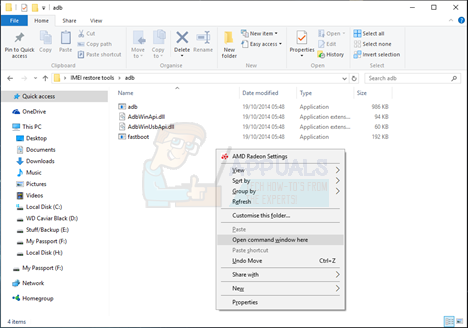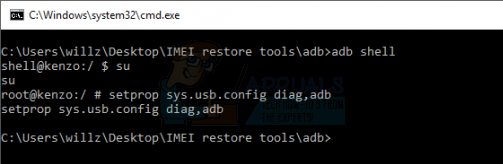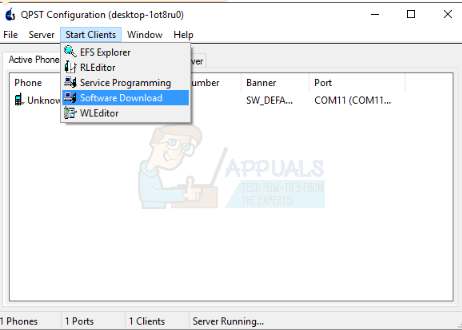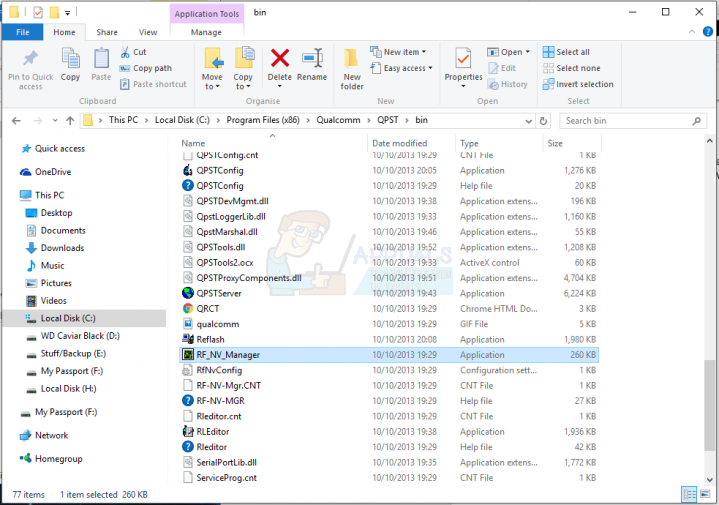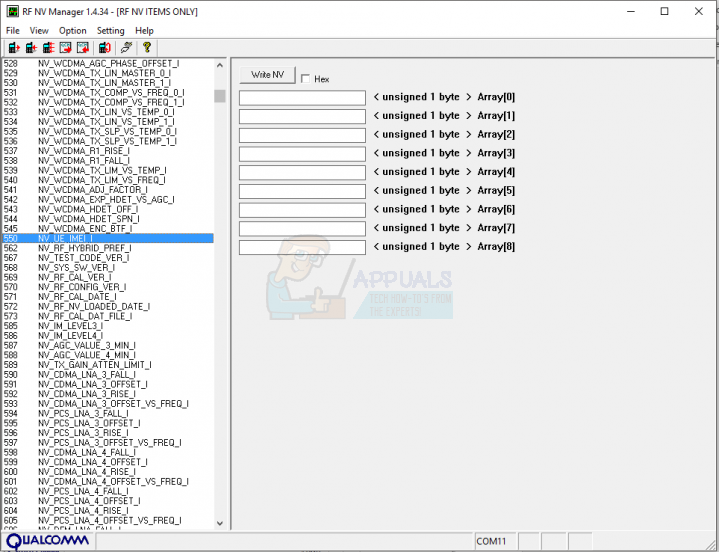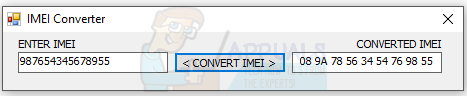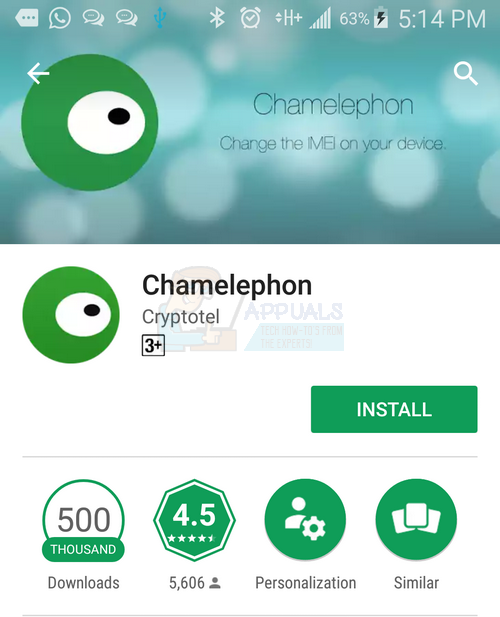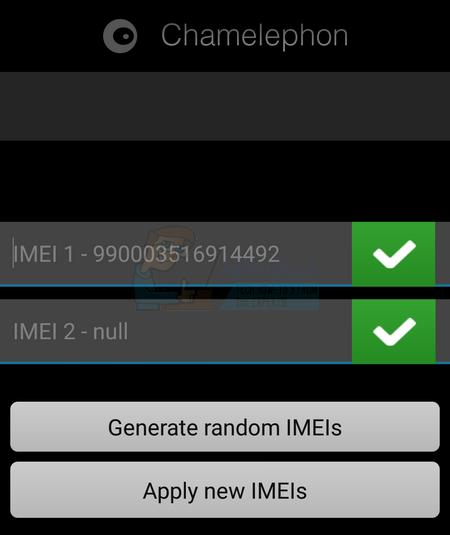In this article, I’ll guide you on how to restore your missing IMEI on both Qualcomm and Mediatek (MTK) versions of the Xiaomi Redmi Note 3. You can verify whether your phone is Qualcomm or Mediatek based from CPU-Z. Before you continue with this guide, make sure your phone is rooted with an unlocked bootloader. You can do this by installing TWRP (Qualcomm/MTK) and then flashing SuperSU.
Method 1: Restoring IMEI on the Snapdragon Version
Copy the converted hex IMEI into the RF NC Manager fields at two characters per field.
Method 2: Restoring IMEI on the MTK Version
This is a fairly simple process as compared to the Qualcomm version. Mediatek phones have the tendency of being able to allow for IMEI modifications and are more prone to IMEI loss than Qualcomm variants.