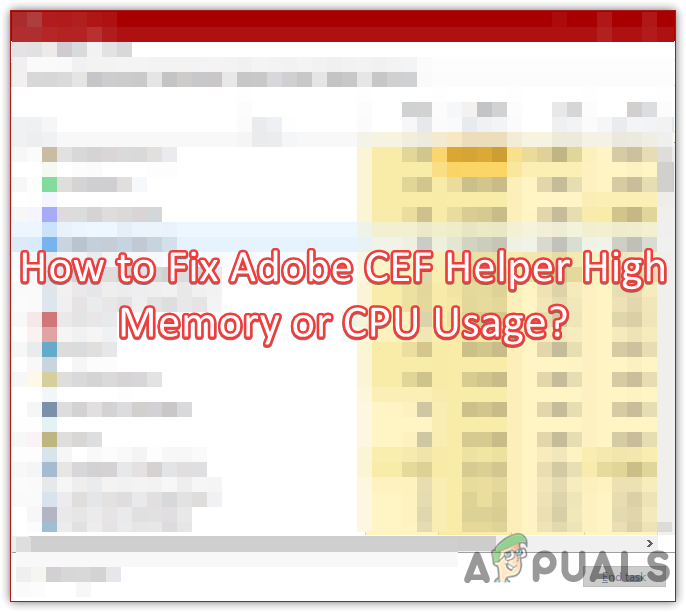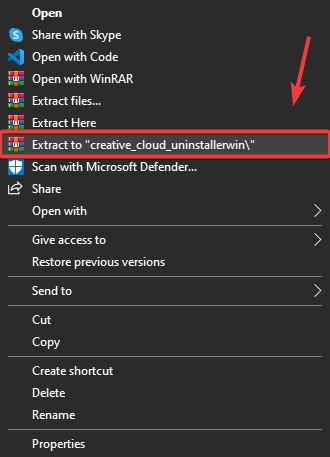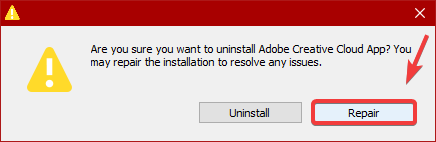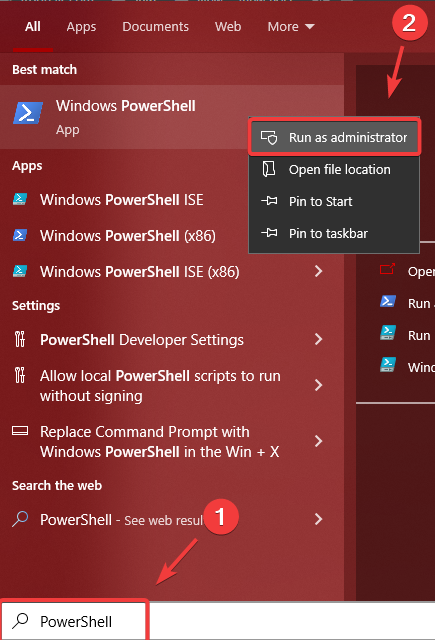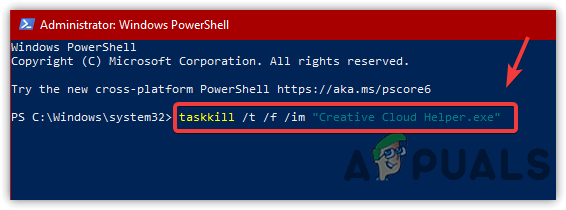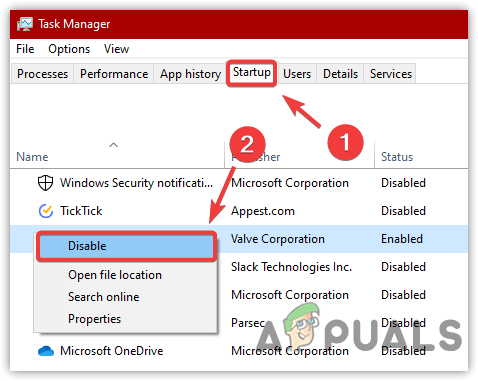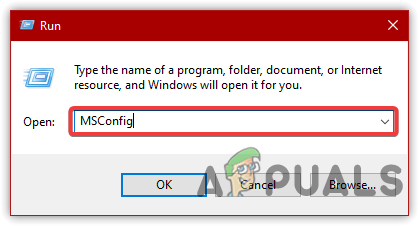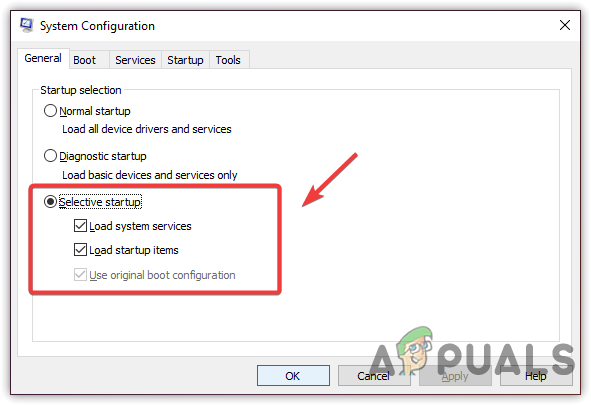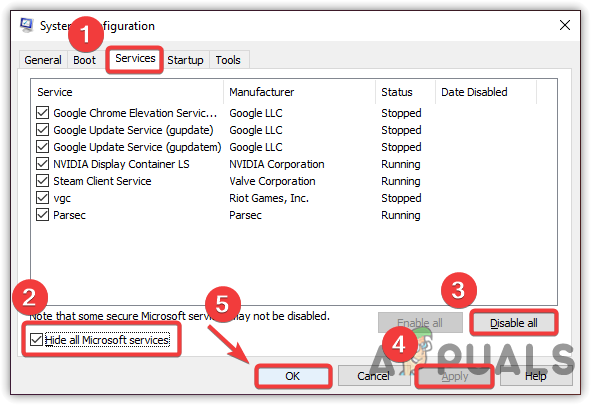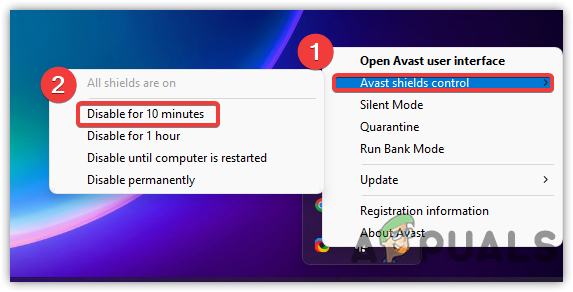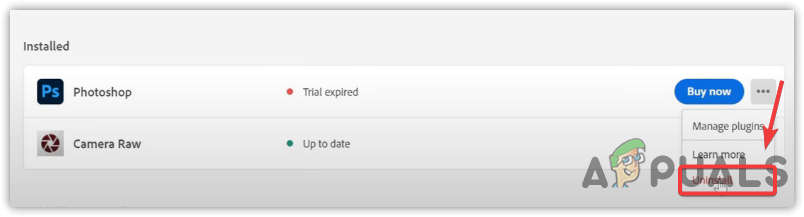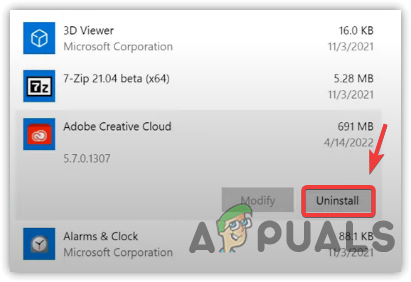Even if the adobe creative cloud does not run in the background, the issue can still be triggered, as the Adobe CEF helper can idle in the background, waiting to keep components updated. Before moving to the solution, we recommend taking a look into the causes, which we have listed here:-
Corrupt System files – Corrupt system files can lead to this issue and it may not be specifically from the Adobe Creative Cloud. Repairing the system files might help.Adobe Creative Cloud Might be Damaged – There is a chance that your Adobe Creative Cloud is broken or damaged, as some users have reported that it can cause this issue. To avoid it, either repair or reinstall the Creative Cloud.Interference of Antivirus – High Memory usage due to Adobe CEF Helper can also result from unnecessary interference from third-party antivirus software. You can try disabling your antivirus program to fix this issue.
1. Repair Adobe Creative Cloud
The issue is most likely to occur when the Adobe Creative Cloud files are broken or damaged by third-party programs. Therefore, try repairing Adobe Creative Cloud by following the instructions below to fix this issue:
2. Kill The Task From the PowerShell
You may not be able to fix this issue by simply end-tasking Adobe CEF Helper, as this process will run automatically even if you do so. However, once you have repaired the adobe creative cloud files, you will be able to end its process via Powershell. Follow the steps:
3. Disable Launch Creative Cloud At Login
If the issue has not been resolved, you can uncheck the option called Launch Creative Cloud At Login, which will prevent the Creative Cloud from opening at the startup. However, it won’t disable the processes that are required by the Creative Cloud. As per the affected users, disabling the Creative Cloud at login has fixed their issue. Therefore, follow the steps to do that: You can also prevent the Adobe CEF Helper from running by disabling the Adobe Creative Cloud process at the startup. After disabling Creative Cloud, you will not see the Adobe CEF Helper in the Task Manager unless you launch the Creative Cloud or its components. Below are the steps to disable Adobe CEF Helper the startup.
4. Perform a Clean Boot
If the above method did not help fix this issue, try disabling all the unnecessary services along with the third-party applications by performing a clean boot. This process is used to diagnose which third-party applications could be causing the issue. In this case, we don’t need to diagnose any application directly. However, we need to disable all the programs that are not necessary for booting Windows, including Adobe Creative Cloud and its processes.
6. Disable Third-Party Antivirus
The issue can also be caused by third-party antivirus software as it can conflict with the Adobe CEF Helper, which can cause high memory or CPU usage. Hence, try disabling the third-party antivirus temporarily. Below are the steps to disable third-party antivirus:
7. Reinstall Adobe Creative Cloud App
If neither of the solutions worked, the final option you can try is to reinstall Adobe Creative Cloud, as it might fix this issue. According to several users, reinstalling Adobe Creative Cloud can help. Follow the steps to reinstall Adobe Creative Cloud: To uninstall Adobe Creative Cloud, you must first uninstall all the Adobe software. To do that:
How to Fix High CPU and Memory Usage By csrss.exeFix: dasHost.exe High CPU and Memory UsageFix: High CPU & Memory Usage by ‘Inputpersonalization.exe’How to Fix Unistack Service Group (unistacksvcgroup) High CPU or Memory Usage