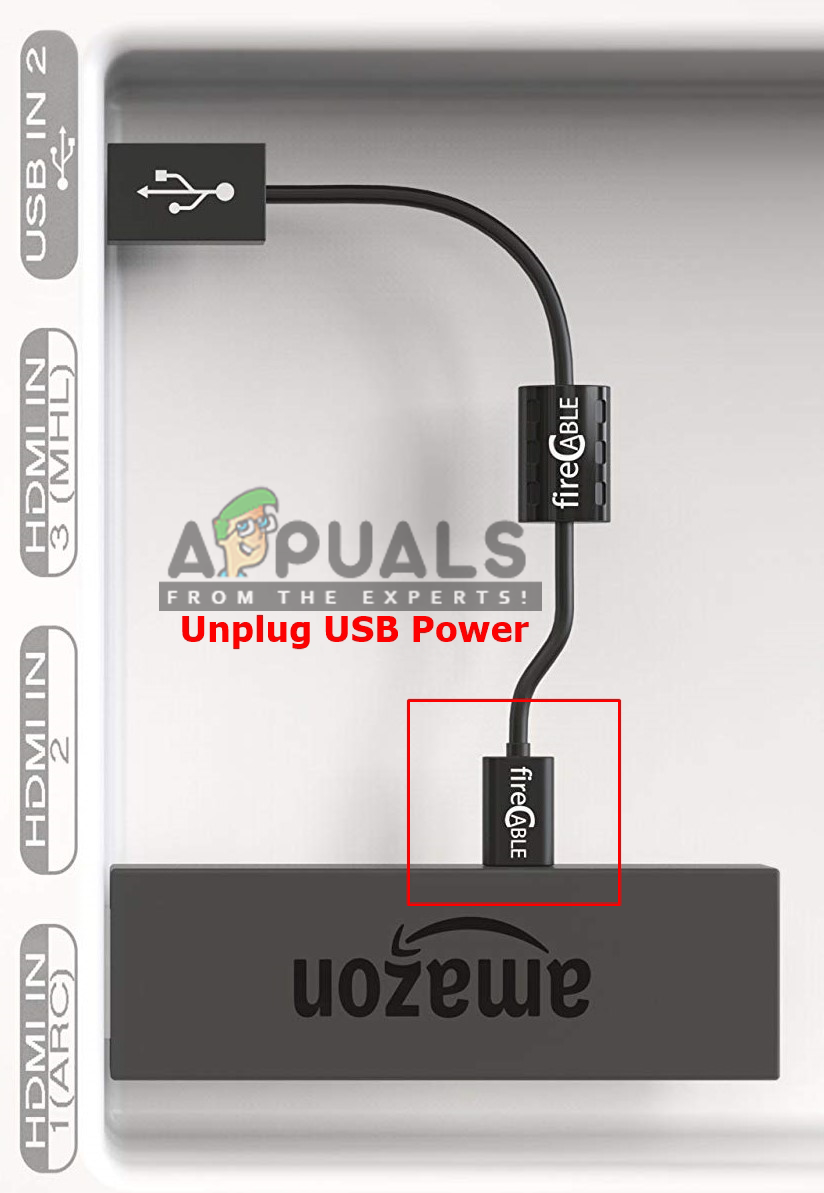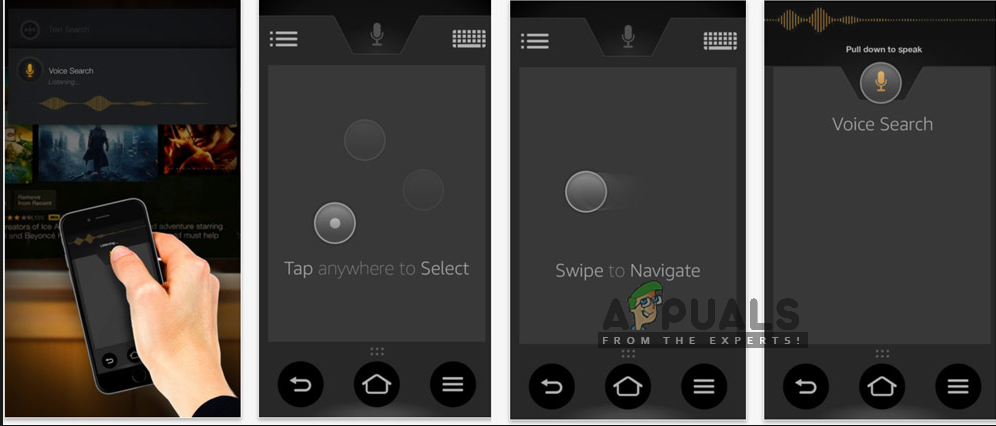However, there have been many reports by the users that their Firestick remote has stopped working.
What Causes the Firestick Remote to not Work?
We investigated this particular issue by going through various user reports and the repair strategies that they used to resolve the issue. We found out some of the reasons due to which the remote may stop working.
1. Pairing the Remote to Firestick
Pairing the remote to Firestick might be a little tricky. Some users have managed to pair their remotes by trying different buttons on different models of remotes. These are a few that worked out for others, and you can try either one of them.
Press and hold Select + HomePress and hold Home (for 20 seconds)Press and hold Home + Play/PauseWhich button is which
You will get a message on the corner of your TV when pairing is successful. Tip: Holding (Select + Play) for 5 seconds is for restarting the device. If the firestick remote is paired but still not working, move on to the next method.
2. Power Cycle Firestick
In this method, we will be disconnecting the Firestick power, which will reset the communications. It’s similar to power cycling your router for your computer.
Firestick Not Connecting to Wi-Fi? Try these FixesFix: The Remote Connection was not Made Because the Name of the Remote Access…How to Fix “Optimizing System Storage and Applications” in Firestick?Firestick Won’t Turn On? Use these fixes