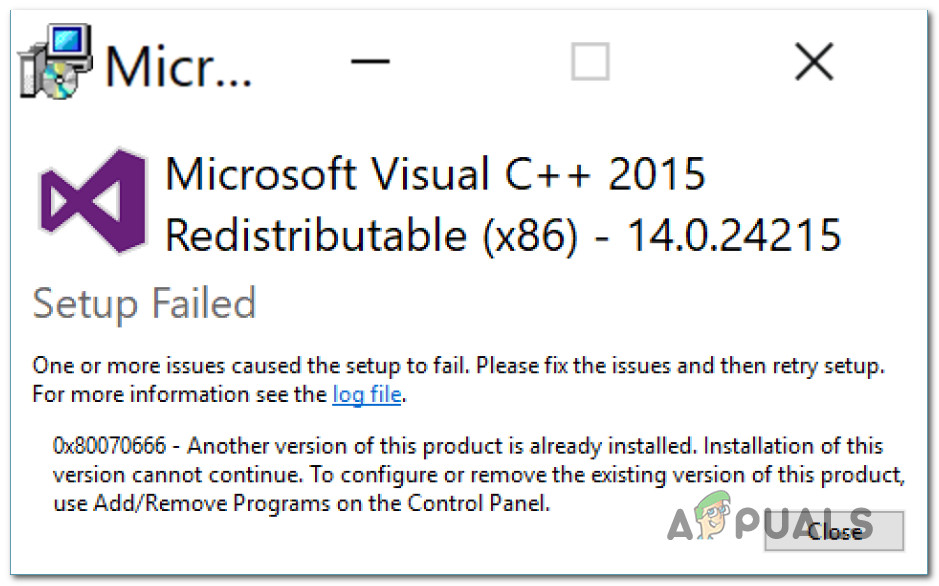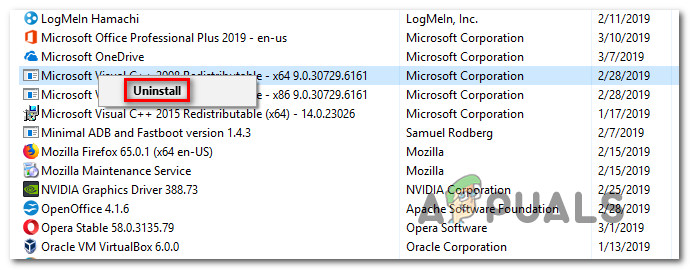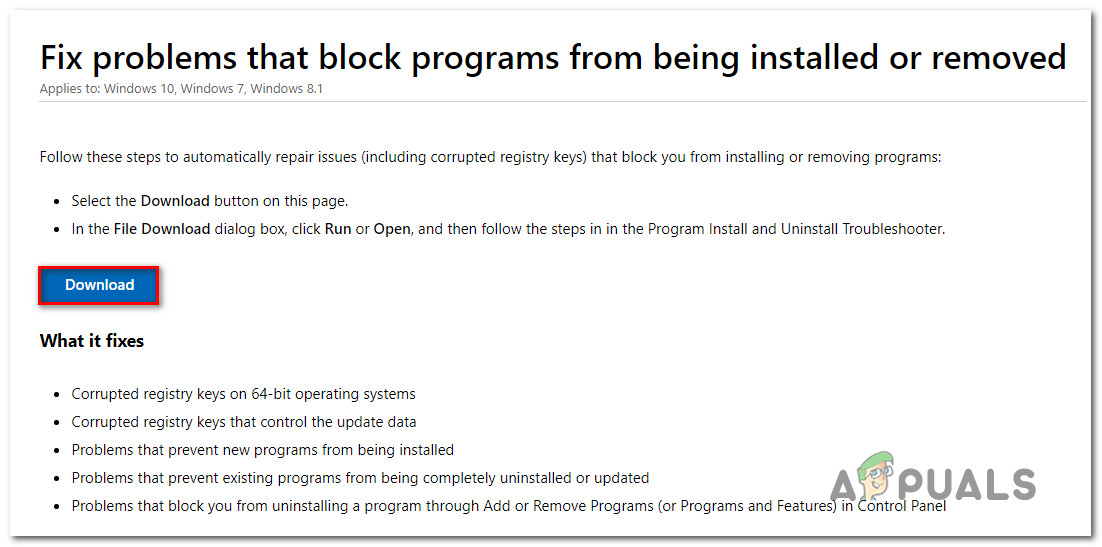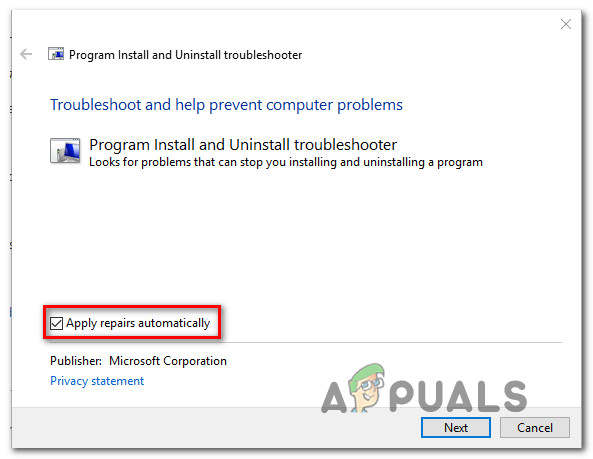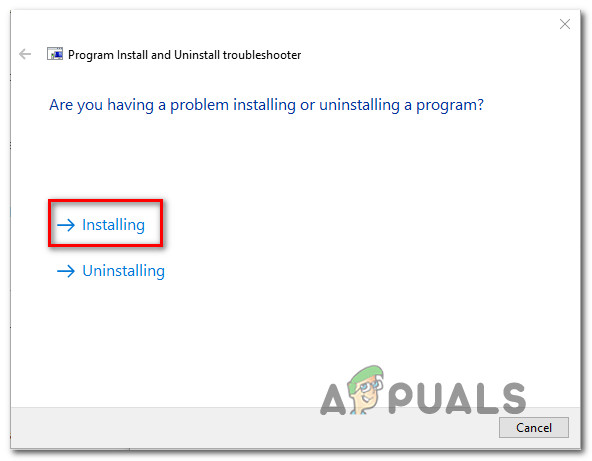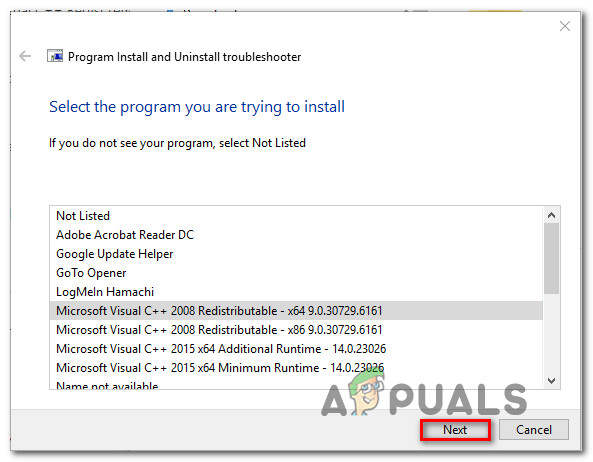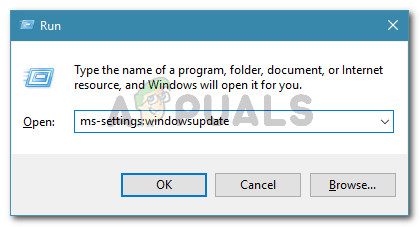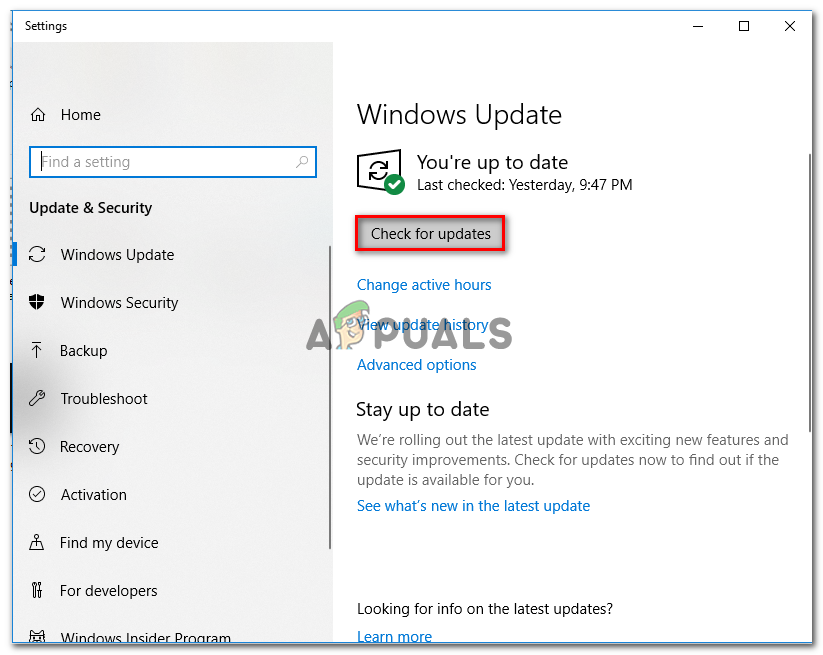What is causing the 0x80070666 Error when Installing Microsoft Visual C++?
We investigated this particular issue by looking at various user reports and the repair strategies that most affected users have deployed in order to resolve this particular error message. From what we gathered, there are several different scenarios that will trigger this error message: If you’re currently for a fix that will allow you to bypass the 0x80070666 error and complete the installation of the distribution package, this article will provide you with several troubleshooting methods. Down below, you have several potential fixes that other users in a similar situation have successfully used to get the issue resolved. The methods are ordered by efficiency and severity, so please follow them in the order that they are presented. One of them is bound to resolve the issue in your particular scenario.
Method 1: Uninstalling all current Visual C++ Redistributable packages
As a lot of users have reported, this particular issue is mostly occurring if your computer already contains a version (older or newer) of the same distributable package that you’re trying to install. In most cases, the error appears when the user tries to install Visual C++ Redist 2015 but a newer installation is already present on that system. Several affected users have reported being able to resolve the Setup failed – 0x80070666 installation error by uninstalling the newer version. Here’s a quick guide on how to do this: If you’re still encountering the same error message, move down to the next method below.
Method 2: Running the Fix-It tool
There is one Microsoft Fix It tool that several affected users have successfully used to resolve the problem that was preventing the redist package from being installed automatically. This particular Fix It tool will perform several repair strategies that will repair several components (including corrupted registry keys) used during the installation of new programs. Note: This Fix it tool will work for Windows 7, Windows 8, Windows 8.1 and Windows 10. Here’s a quick guide on using this Fix It tool to resolve the 0x80070666 error: If you’re still encountering the 0x80070666 error, move down to the next method below.
Method 3: Installing any pending Windows Updates
As it turns out, you might be encountering the 0x80070666 error because Windows Update is already preparing to install the same redist package. Several affected users reported that upon making the necessary Windows update, the redist package that was previously failing with the 0x80070666 error was installed automatically. Here’s a quick guide on installing any pending Windows update: If you’re still haven’t managed to get rid of the 0x80070666 error, move down to the next method below.
Method 4: Using Command Prompt to repair the Visual C++ installation
Several affected users have reported that they suspected that the Visual C++ installation was corrupted, but they had no means of repair it since the program didn’t appear inside the Add or Remove Programs list. This typically happens with the Visual C++ 2015 Redistributable package. Fortunately, they were able to fix this by downloading the installation executable and forcing the repair window to appear via Command Prompt. Here’s a quick guide on how to do this:
Fix: Microsoft Visual C++ Runtime Error R6025Fix: Microsoft Visual C++ Runtime Library Error In Windows 10Microsoft Visual Studio Code Editor Official Build Latest Version Available For…Fix: Error 1935 Visual C++